The Link Problem
Social media
Instagram is, in my view, the greatest social media platform.
The visual stimulation and the fast pace of how you navigate it glues the users to the screen. Twitter is it's 'text equivalent' but it requires more focus so I still think Instagram has an advantage.
If you subscribe a YouTube channel chances are that you follow his/hers Instagram account and maybe twitter.
The need to be constantly fed with content is the perfect tool for you to abuse this 21st century 'obsession' and promote your channel. If you are successful on Instagram you'll be able to redirect that traffic to your YouTube page. For some reason Instagram does not allow you to have clickable links on your photo descriptions or on your stories, the only place you can have (if you have less than 10000 followers) a clickable URL is on your profile description.
That can be a problem because when you upload a new video besides making the post announcing it you will also need to update the link - the links usually are a bit weird so it also looks a bit weird, visually.
Pretty Links
You probably have been on a situation where you wanted to share a URL somewhere but it was just too big and confusing.
To fix that problem you can always use a third party platform like tinyurl, where you can redirect a small and simple link to the uglier and larger one.
The human eye is very picky. Well the brain that processes the image is picky. A simple short link is a lot more consistent and better received when people go through your profile descriptions on social media - it also makes it more appealing.
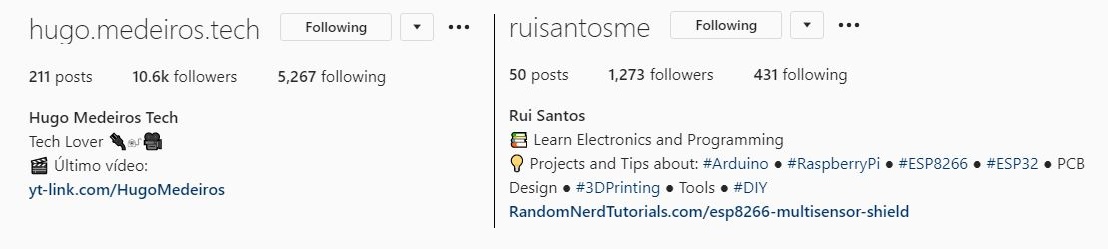
Two great content creators: @hugo.medeiros.tech @ruisantosme
Just see the example above, which link would you be more inclined to click?
I'm guessing the simpler one.
YTLink
All this put together turns into the key problem YTLink tries to solve. What if you didn't have to change the link on your profile every-time you upload a new video? And what if you had a short link that would do that? Well you can have a link like that.
We refer to it as codes, the idea is that you can create a simple short code that will be associated with your YouTube channel.
We rather think in terms of codes rather than links because this way you can have multiple links associated with your code.
Let's say you pick the code YTL all you have to do is remember one of these three domains:
- yt-link.com
- yt-link.co
- ytlink.co
This way in a social scenario where you want to pull up your latest video to show someone you just have to remember the code and go to the URL, a bit simpler that look for your channel > click on the profile > go to the last video.
In the future we may add more functionalities like options of redirection. Let's say you won't be uploading for a while and you'll be more active on twitter you will be able to make the link redirect to your twitter page - or any website.
Alternatives
Although in my perspective (and 170 more perspectives) this is the easiest and more efficient way to send your followers to your YouTube channel there are some alternatives.
Per example, if you have 10000 followers on Instagram you can use the 'swipe up' feature to add the link to your video that way - but in this scenario you still have to go look for your latest video URL - with a YTLink you just would have to remember a simple code and put it there.
You can also use a tinyurl as cited above but that url will have to be updated every-time you post a new video.
End Notes
To close this post I would like to leave a channel of communication open to hear your thoughts.
If you have any ideas or an issue you face as a content creator - we want to help!
The best way to contact is is via our private messages on Twitter or Instagram
We aim to be a continuous source of tools to improve the lives of content creators and viewers.
Thank you for reading!